.png)

DISCLAIMER: There are special affiliate links on this page. I will receive a commission upon there being a qualified (a click or purchase) action made. An action would help my blog to grow, thank you!!
Hello everyone. Hola, Nancy here. I wanted to tell you about one of my favourite designing spaces called CANVA. CANVA is a graphic design platform. You can design anything on CANVA for example, you can upload your personal pictures to CANVA and then make changes to them or even add to them using one of CANVA's variety tools. Below is an excerpt taken from the Wikipedia website with a more comprehensive description about what CANVA is all about:
"Canva is a graphic design platform that allows users to create social media graphics, presentations, posters and other visual content. It is available on web and mobile, and integrates millions of images, fonts, templates and illustrations."
Below I have created for you examples of designs that you can create on CANVA.

This is an example of a business advertisement for second-hand clothing. It can be on a poster, a business card, or flyer. It can even be the cover photo for a Facebook business page.
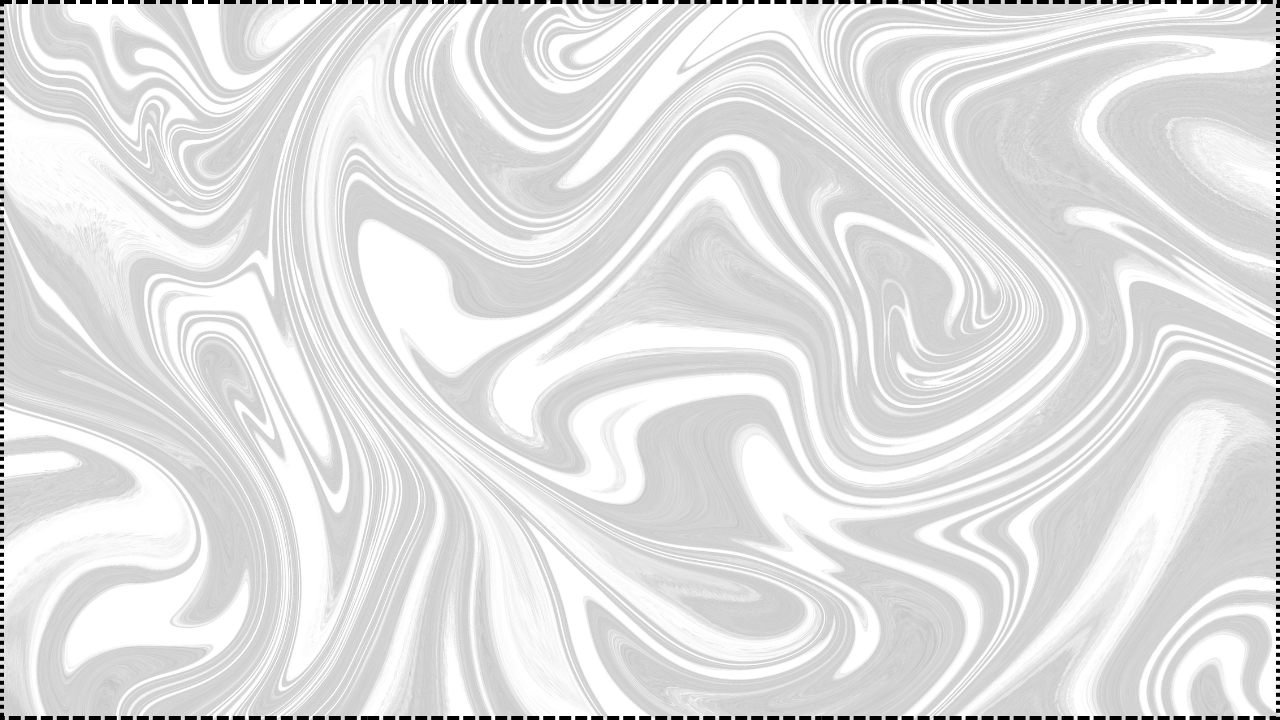
Do you know what this is? It is the background seen in the advertisement above. The brown backgrounds behind each photo were also added on. Did you notice the circular logo that says STYLE in front of the girl? This too was an added on feature.

Here is a scrabpbook layout that I created of a wedding scene.

And here is what the background looks like without all the other photos which were added on features.

Here is a scrapbok layout that I created of a child's birthday. Note, the brightly glowing words. You have a choice to use glowing or non-glowing words and in any colour you wish. You also have thousands of choices of fonts to choose from too. This will help to bring a lot of character and personality into your themes.

Here is what the layout looked like before I added the photos.

Here's what the layout looked like without the geometric shapes, arrows, and text except for the shaded text boxes.

And here is what the background looks like without any features.

Do you bake? Here is what your advertisement could like like.

Here is what the background looks like. This background came with the cupcake.

On CANVA you will discover an incredible new world of tools that will give you a crazy amount of design options for your scrapbooking projects. This really is the perfect place for scrapbookers.
Guess what! CANVA also has a background remover. I'm sure you have a few favourite photos whose backgrounds you don't like. Well, not a problem because with CANVA's background remover now you can remove their backgrounds and change them into something more attractive, YEY!
Below is a video tutorial that will show you how to use CANVA's background removal feature. And don't worry because it's very simple!
Thank you for visiting us! Christ bless you, your loved ones, pets, and homes. .png)
Nancy
¡Muchas gracias por visitarnos! Cristo los bendiga, a sus familias y animales. .png)
Nancy
.png)
.png)
.png)

_ CROPPED.JPG)



Comments
Post new comment